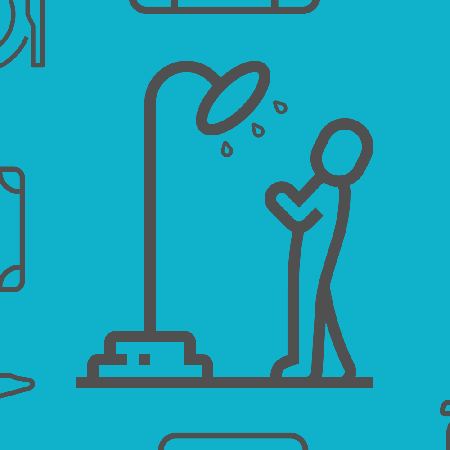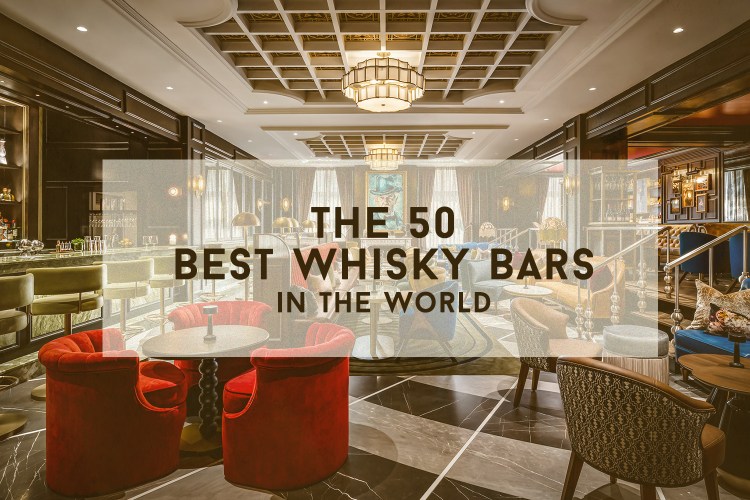Recommendations from a friend who’s a well-seasoned traveler are as good as gold. They’re a launch pad to a destination you’ve never been, enabling you to hit the ground running with firsthand intel. When these rock solid recs come from a go-to travel buddy, then you know you can show up to whichever restaurant, bar, shop or attraction is on the list and be well taken care of, because 1) your friend wouldn’t lead you astray and 2) that person knows what they’re talking about.
These types of offerings used to be delivered on handwritten napkins, and sometimes still are, when you’re chatting with someone in a city you’re visiting for the first time, perhaps. Next to having somebody’s number jotted down and passed to you, having a bartender’s top local recommendations slid over on a note might be the next best feeling. I’ve kept more than a few of them.
In lieu of that, the latest in-the-know strategy for sharing travel recommendations with someone is via a Google Maps list for a given city or locale. When you receive one such coveted, well-researched list, you feel like you’ve been vouched for, that you’re in the club, you made it. It’s a form of traveler currency. Somebody has shared their prized, valued insights with you, and it’s a gift that shouldn’t be taken for granted.
On the flip side, when you give someone your list, it’s a sign of trust. Of friendship. It’s a modern-day mixtape. Mixtapes aren’t the best songs of the year. They’re not a compilation of the current Top 40, or a comprehensive breakdown of every new release. No, they’re curated collections designed by one person and bestowed upon another, a reflection of both the giver and the recipient.
A shared list of travel recommendations is the same. It isn’t composed of every Michelin-starred restaurant in a city, nor is it a mere round-up of every bar in the World’s 50 Best. There might be some overlap, but those resources already exist. When I share my “mixtape” with you, you’ll get a glimpse into my own tastes and interests, with the understanding that I’m passing them along because I think you’ll enjoy the same things.
A Google Maps List is a Traveler’s Best Friend
Recommendations are wonderful in any form, but there are many benefits to creating and sharing lists on Google Maps. If you have a preferred map app that offers the same functionality, have at it; Android fiend that I am, Google is what I use.
Despite the romantic allure of a handwritten note, you’ll enjoy maximum convenience when you’re holding a digital list you can utilize on the move. Having that digital list interface on a map allows you to see the actual physical whereabouts of the places you want to visit, and where they are in relation to where you’re staying and everything else you’re doing. Now your game planning is set on easy mode, knowing that you can knock out those three or five particular activities when you’re visiting a given neighborhood, while that chic lounge you wanted to stop into for a nightcap happens to be next to the restaurant across town you snagged a dinner reservation for the following evening.
Another key feature to a list in Google Maps is that you can add a note or descriptor to accompany each item. Now it’s much more valuable than a simple name and location of a restaurant you enjoyed, it’s the reason why. A bonus tip to share with your friends, a juicy little nugget of information to pass along, or just something you want to remember for yourself. It could be anything: “Ask for Julia at the bar,” “best martini ever,” “show up early if you don’t have a reservation otherwise there’s a two-hour line,” “don’t skip the fish tacos.”
Once you’ve crafted and molded a list, perhaps incorporating hard-earned knowledge from multiple visits spanning years, you now have your recommendations available on command. Your friends know you’ve been to Montreal 17 times and it’s your favorite city in the world and you cannot stop talking about it, and when each of them makes their first trip, they ask you for your top picks. Instead of starting from scratch and working up a list each time someone asks, your ready-made recommendations are locked and loaded, waiting to be doled out as needed.
Open that saved batch of top-tier recs, copy the link and pass it along. Job done, you’re a Good Friend with a Great List. Soak up your karma and watch with delight as they wield it in the wild, your favorite hangouts becoming theirs, in the same way you two kept that one song on repeat all day, everyday because you heard it on the mixtape she made for you.
The 25 Best Food Markets in the World, Outside of the United States
Hungry travelers should make it a point to visit these epicurean landmarksStarting Tips for Creating Your Travel Lists
The lists that evolve to become recommendations start for me as hit lists of the places I want to visit in a new destination. Creating one in Google even went viral on TikTok, because of course it did. The takeaway from that user’s hack was the visualization it provided, enabling you to determine where you should stay in a city based on what you want to do nearby, or to group different activities together based on their proximity.
That TikTok showcases Google My Maps, which offers a robust set of features enabling you to add different labels and layers within a standalone map. It works best when you already have a list of recommendations, maybe gathered the old-fashioned way via guidebooks or conversations with friends, that you’re looking to import or gather in the form of a user-friendly, digital map.
While data fiends may lean into the functionality and tools of Google My Maps, I prefer to use the Lists feature contained within Google Maps itself. These are accessed and viewed directly from Google Maps — whether in browser or app form — making them more convenient and intuitive, and you can add to them as you go, whether you searched for the best cafes in a neighborhood and are highlighting the ones you want to scope out, or walked by a fun-looking pub you want to remember to circle back to later.
Lists are stored under your Saved places, and you can begin new ones for different cities or different areas of interest. From within Google Maps, tap Save after you click on a given location to pull up its details, selecting one of your existing lists or starting a new one. They can be made public or kept private and shareable with a link, doling them out when, and to whom, you see fit.
My Mexico City list will give you more tacos and tortas than you can eat in a week if you made three stops per day, with at least as many cocktails to match. It’s built on the foundations of two lists which were shared with me, rejiggered and added upon one street stall and bar at a time until it was my own.
My Tokyo list is a representation of the months I’ve spent exploring the city, and will guide you to its best ramen shops, cocktail joints and hidden-away whisky parlors, with annotations for how to stack your day moving from one to the next. If you’re looking for Tokyo’s finest vintage denim or leather stores, of which there are plenty, my mixtape isn’t for you, nor would you come to me for that. That’s the beauty of personal recommendations; they aren’t meant to be everything to everyone.
As the recipient, when that link is shared with you, a thorough, carefully collated list passed from one person to another, you’re honor-bound to deploy it with care, realizing that it’s the culmination of who knows how many hours spent and dollars invested, countless hangovers from intensive bar crawls and stained shirts from delightfully messy street foods. For the love of everything holy, skip the hotel buffet when you’ve been told that there’s a grade-A, can’t-miss, killer breakfast spot next door. When you waste a golden recommendation, it’s like being caught returning the hand-selected present someone picked out for you in order to receive store credit. You may not receive another next time. Earn this. Use them wisely. Add your own discoveries. Pass them on with pride to those who deserve them in turn.
This article was featured in the InsideHook newsletter. Sign up now.